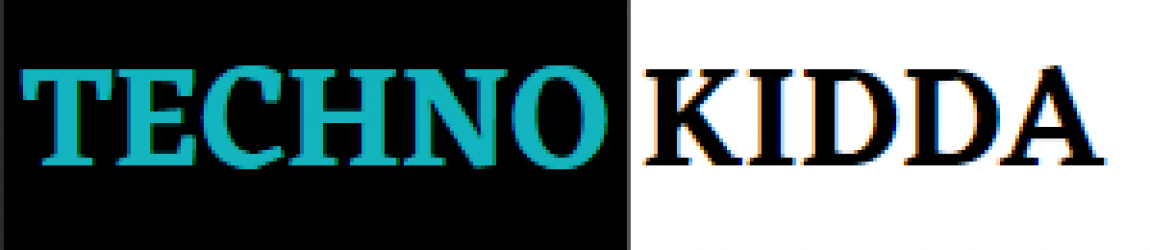Facebook launched CatchUp app which helps you to make phone calls with family and friends without having to have a Facebook page.
The NPE Team, Facebook’s internal R&D group, has launched a new app called CatchUp that makes it easier for friends and families (first in the US) to coordinate phone calls or set up group voice calls for up to 8 people.
While a range of group chat applications is available for users today, what makes CatchUp special is that it can tell you when users are available to talk, and you can do audio-only, not video calls.
In addition, CatchUp won’t need a Facebook account to use the service – the app works with your phone’s list of contacts.
CatchUp does seem to take some inspiration from Houseparty because CatchUp users can set their status in the app to specify when they are available to speak.
This is similar to how Houseparty ‘s video chat app also lets you see who’s live by sending updates when friends open the app and flagging them as “here” in the app’s interface.
Facebook states that the app’s purpose is to fix one of the main reasons people no longer make phone calls — they don’t know when someone has time to chat, so they don’t want to interrupt.
Meanwhile, calls that can’t be answered go to voicemails that don’t bother checking the recipients, which force communication to go through text messaging or chat apps instead.
And while video chats are on the rise, a phone call is often more convenient since users aren’t always ready for video, or try multi-tasking, not sitting in front of a screen.
CatchUp solves the problem of not knowing if someone is upset by a phone call by letting you see who’s ready and willing to speak as soon as you open the device.
Users can also create and join groups of friends, relatives and mutual contacts within the system as with other chat applications. Or, they can put 1-on-1 calls as an alternative to using the phone.
It is as easy as make a call. It’s just a one-button tap — not a complex method of calling friends, then “merging” calls as you do with your smartphone’s Phone app.