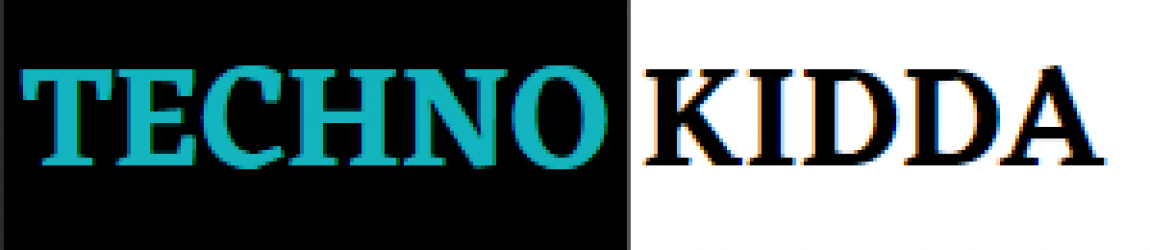Google’s official Webmasters Twitter account revealed a minor update to Google Search Console. Users can now hover over a URL and click an tool-tip style icon to copy the URL to the clipboard.
According tweet by Google WebMasters:
“Little tweak to Search Console, something many people have requested!
We’re adding a “copy to clipboard” button
Now you may see 3 icons when hovering over a URL: copy to clipboard, open in new tab, and inspect URL.
We hope this small change boosts your productivity”

Copy to Clipboard
The change involves being able to hover over an icon and copy a URL to a clipboard. Although it is an apparently incremental improvement the effect on the user experience is greater.